Polkadot-JS Guides
Info
We support only the use of the Polkadot-JS UI together with the Polkadot-JS browser extension, Ledger and Polkadot Vault for signing transactions. We do not provide support for third party applications.
This section of the Polkadot Wiki is dedicated to advanced guides for the Polkadot-JS tooling.
Polkadot-JS is a collection of tools that interfaces with Relay Chains and parachains in a granular way. The tools include:
- The Polkadot-JS UI
- The Polkadot-JS Browser Extension
- The Polkadot-JS API
- The Polkadot-JS Phishing List
Below we describe the different components of Polkadot-JS. For more information about Polkadot-JS you can consult the official documentation.
Polkadot-JS UI¶
The Polkadot-JS UI is an application that loads in your browser. There is a standard DNS hosted version, which always has the latest features, and an IPFS version that is less frequently updated but is more decentralized. This is also often referred to as Polkadot-JS Apps, UI or the Apps UI. In the Wiki pages we will always refer to Polkadot-JS UI.
Polkadot-JS Apps has many capabilities that go beyond basic wallet functions such as account creation and sending or receiving transactions. See the dedicated section for more information about the UI.
Polkadot-JS UI Desktop App¶
The Polkadot-JS UI also exists as a desktop application for Windows, Mac and Linux. The main advantage of using it is that by default it stores encrypted accounts on the filesystem instead of browser's local storage. Local storage is susceptible to attacks using XSS (Cross-Site Scripting). There's no such risk when with files stored on disk.
The desktop app uses the Electron framework. It provides the same features as web app, the only difference being different account storage.
Info
The desktop application does not support Ledger accounts. If you need a cold storage solution you can try Parity Signer (aka Polkadot Vault).
Querying On-chain Data¶
Let's see how we can query on-chain data with Polkadot-JS UI on the Polkadot network with an example. To find out the current value for existential deposit, navigate to Developer > Chain state > Constants and query the balances pallet for existential deposit as shown in the snapshot below. You need to click on the plus button to execute the query. The value displayed is in plancks
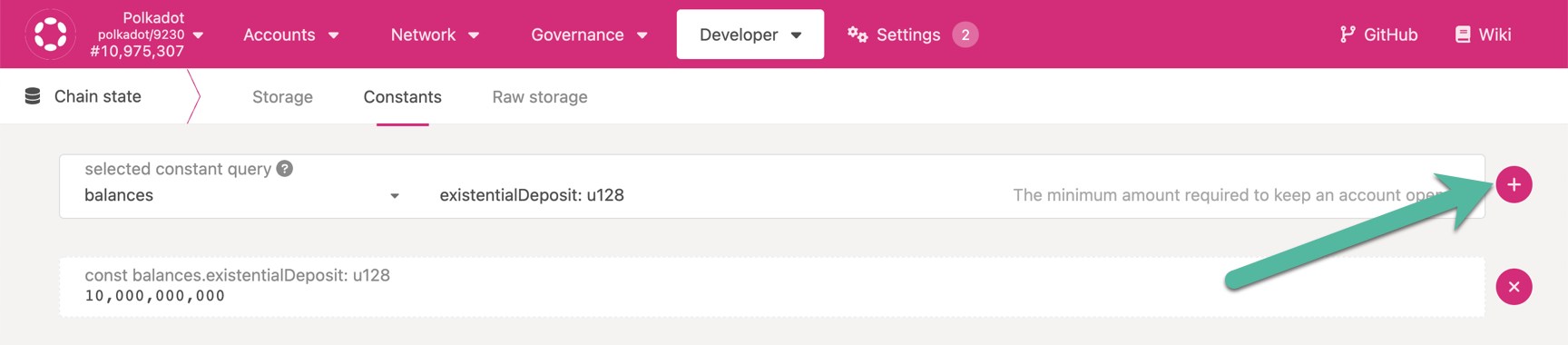
Polkadot-JS Extension¶
The Polkadot-JS browser extension is not a wallet per se but an account management tool. It allows you to create accounts and also import accounts from Ledger devices or Parity Signer, allowing the signing of extrinsics using these accounts. It also allows you export existing accounts and restore accounts (given you have the required information to restore them).
The extension is a robust key storage tool, i.e. even if you clear the cache of your browser your accounts will be retained. The extension will recognize any websites that have been flagged for malicious activity. For additional security, the extension will always ask if you want a specific website to access the account information on it.
The extension does not let users interact directly with on-chain functions as one would find on a wallet app like Metamask, i.e. it does not allow you to transact or do anything else other than adding and managing accounts. However, it provides a simple interface for interacting with extension-compliant dApps such as the Polkadot-JS UI and the Polkadot Staking Dashboard.
Polkadot-JS Phishing List¶
The Polkadot-JS phishing list website is a community-driven curation of malicious actors and operators. The Polkadot-JS extension uses this list to warn a user about suspicious URLs and addresses that are part of the list, and automatically blocks the account address.